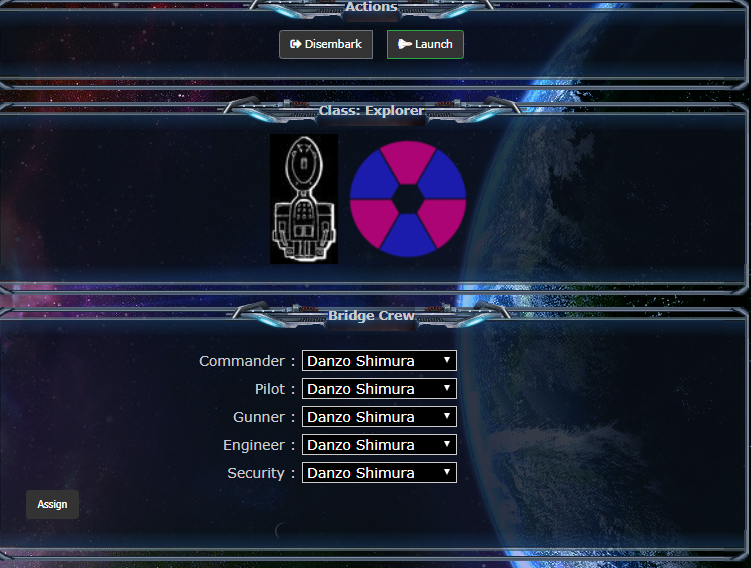In the previous interface guide page, you learned where to buy a ship(s). If you looked you will have noticed there is a ships that is 0 credits. A miner, building ship named “The Genesis”. Take the miner and buy it. If you did that you will see an interface of your ship. It should look similar to what you see here.
Ship interface (left side)
- Statistics of your ship: Name, drain, power, hull, cargo space, …..
- Ship XP & Skills: Applies only to combat ships. Applies same way (but in ship menu) as skill levels character.
- Ship systems: Here you must make sure your systems are all on. As you see now I activated Builder, mining and another mining system. It says “On” in green. Those who are red are turned off. Meaning I have no shields or weapons online. Currently the ships are in overhaul again. Module managing is a thing mostly including engines, hyperdrives and cloaks!
- Crew: Who is present on the ship. You can fly co-op with someone who has higher piloting or gunnery for more damage or accuracy.
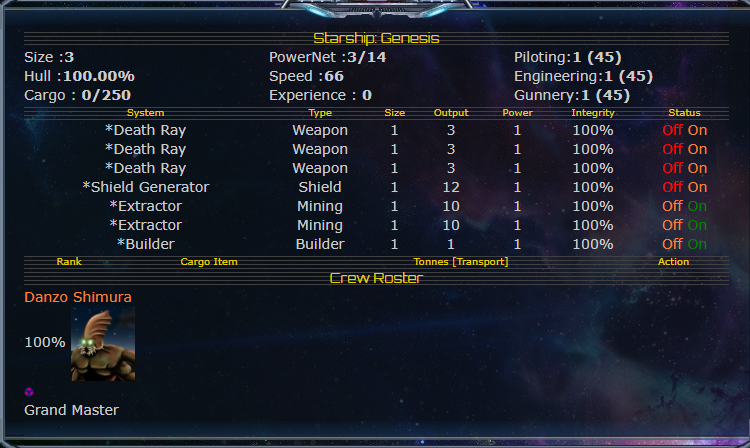
Ship interface (right side)
- Actions: Only available at the starbase. Disembark (leave ship) and Launch.
- Class of your ship + image + Faction Logo
- Bridge crew: You can assign players to certain systems.
if you put in your name/someone’s name in commander and press assign it auto assigns to all. Make sure you are assigned or the ship will not respond to the options open to you!