The building time ranges per building and comprises 1000-15000 credits per level with a time of 120 seconds to a few hours. This varies very much, as there are still several buildings for each requirement to build the next. Workers, power and space expanders are the requirements to build buildings like mines, weapons and shields. You need to have a certain amount of those in order to be able to build up the levels of each or several of these buildings. Factories are on NON-ACTIVE. The credit income comes from mining resources (with building “Mine” or by ship) to be sold at any starbase.
TO START BUILDING YOU NEED BUILD SKILL 5 AT LEAST!
To build on a planet, moon or asteroid, you must have a ship with a builder module in it. You arrive at the planet and build 1 space expander from there you build power plants, colonies, more space expanders, weapons, shields, mines varying to your desires. As of now, there is no min/max available.
Once you fly up to the Moon/planet/asteroid, you click on the button that says “Manage structures” on the left side of your strategical screen. (Planet information). It will bring you to the building screen. Once you build your Space expander to colonise and building, you can remotely build further by making use of the “Planet” menu in the right above corner between “Log” and “Board”. If the building requirements are not sufficient, the build button will not appear. It does(for now) not count in the added requirements of the buildings are in the que. You can que up to 5 building orders. Keep in mind that the cost of the buildings will increase the more levels you build it.
They display the exact stats of the buildings in the building menu’s themselves.
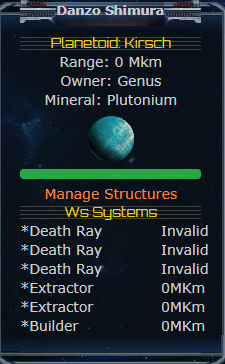

Remote Building
Since short you now can click “Planet” and build remotely once you build your first Base Foundation.
This is allows you to do multiple planets easier than go hand by hand as it used too!.
How do you start with this?
If you click Planet (only if you are out of the planet 0 mkh range) you will see all planets in hands of your faction currently! It will look like the image underneath. This allows you to remote build on those celestial bodies. Do note you do need to go there with a builder first and build a foundation by hand. This will allow you to build remotely afterwards! All buildings built go from your credit total reserve.

If you click a system you will see at right a list of all celestial objects within the system. The red lines mean there is no que at moment there. Meaning you can Que up to five building orders per celestial body. This allows you to quickly see where you can build at moment and where not as you still have your Q’s filled.

When you click on an asteroid, moon or planet you will see at the right your building menu with all information off the celestial body. Class, minerals present, how much workers, power, space it has used/available and credits income. Right now “Credits aka factories” are OFFLINE. You can’t build it without 255 building skill. A new update is coming this year Q1 2020 to expand on that. You can click on the “bin” icon to delete building levels if you overbuild you will be stuck and will have to delete few levels. Through scrolling through the list of buildings you will see its different tiers. Each Tier will gift you more yield, but cost more or has more requirements! Including weapons and shields vary between distance and strenght. You can Q up to five times and you can cancel them which will forfeit your credits IF it is already building. The other four are 100% cashback.

